Live custom Backstage plugins within seconds
By David Tuite • October 2nd, 2023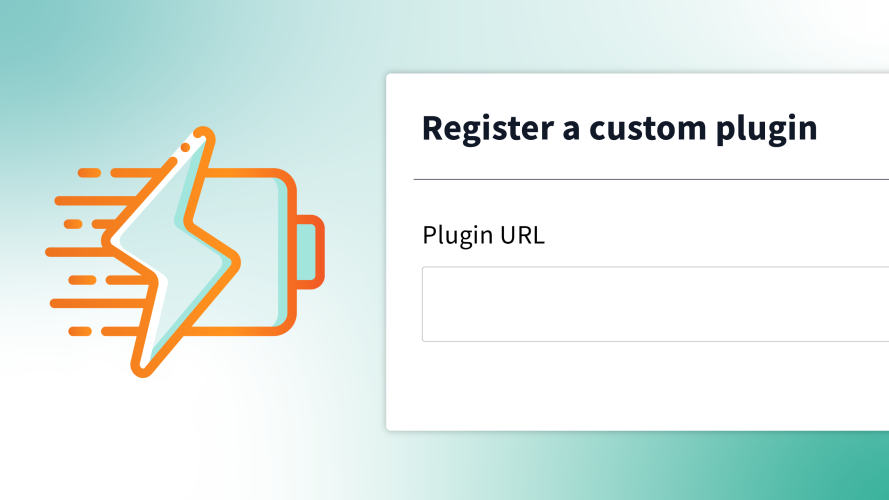
Develop custom plugins with a live preview within Roadie Backstage, and deploy them to production in seconds with the Roadie CLI.
An Internal Developer Portal is as good as it tackles your teams’ unique challenges. While Roadie comes with dozens of integrations—such as PagerDuty, ArgoCD, and Sentry— your teams most likely rely on custom workflows, private systems, or in-house tools as part of their software development life cycle. Bringing those specific requirements into your Developer Portal can streamline your developer experience significantly.
For example, Lunar Bank built a dead-letter management plugin, while American Airlines centralized their permissions requests through a custom section of their Backstage instance.
Roadie offers tools to simplify the development and deployment of your custom plugins.
Getting Started scaffolder template
Register Roadie’s New Custom Plugin scaffolder template to jump-start your plugin development. The template will ask you a few details about your plugin and then create a new repository with a basic plugin structure and sample code.
Dev previews within your instance
Once you have your custom plugin running on your machine, you can get a live preview right within your Roadie instance. Your instance will automatically be updated with any code changes which will be applied when you refresh the page.
When writing a custom plugin for Roadie, you can use APIs provided as React hooks so you don’t have to deal with async requests or authentication at the plugin level.
You can preview all your plugin’s views within Roadie: pages, widgets, and cards. Furthermore, you can rely on preview entities to help you develop faster.
Deploying custom plugins to Roadie
Using the Roadie CLI, you can build and deploy your Backstage plugins and see them in your instance within a few seconds after you push them upstream. The simplest option for deployment is to let Roadie host your plugin, but you can also deploy your plugin to other services like Netlify or GitHub Pages.